Adobe Photoshop is the market-leader when it comes to professional image editing software, and rightly so – it’s packed with powerful features & abilities and keeps improving with every update. It has become so ubiquitous among designers and hobbyists alike that it has become a household name (and even a verb)!
But all that creative power doesn’t come cheap – a subscription costs over £200 a year, which can be prohibitively expensive if you’re a new company with little or no budget.
But fear not! – There are plenty of Photoshop alternatives out there that can be downloaded for completely free. Let’s take a look at some of the best:

1. Photopea
Photopea is a browser-based Photoshop clone that can be used to edit bitmap and vector images. There’s no download needed, plus the user interface is very similar to the real Photoshop. It is supported by ads (which can be removed if you sign up for a premium account) and it fully supports psd files.
Our only complaint is that font-management is a little tricky – each font/typefce has to be manually uploaded from your computer.

2. Pixlr
Pixlr is another browser-based web app in the same vein as Photopea. Those who find the real Photoshop a little intimidating will be pleased to hear that Pixlr has a simple ‘express’ mode, which is easy to get to grips with and ideal for simple resizing and touching up images – while ‘Pixlr Editor’ is designed for more experienced users.
As a nice bonus, Pixlr also offers a mobile app available on iOS and Android.

3. Canva
Canva is a web service that lets users quickly knock together professional-looking graphics. It’s ideal for those with limited design skills and great for creating good looking social media images.
Canva is really aimed at amateurs who want to create slick-looking images without having to learn to use complicated software. As a result, experienced Photoshop users will find it extremely limited.
The basic version of Canva is free, while the paid versions with more features start at $12.95 per month.

4. GIMP
The granddad of the fake Photoshops has been around since 1995. It’s open-source and has an active community of developers making continual improvements. GIMP (GNU Image Manipulation Program) imitates all of Photoshop’s best features and is perhaps the most powerful piece of software on this list.
Photoshop veterans will feel right at home thanks to the familiar interface and list of tools.

5. Sumo Paint
Yet another browser app with no download needed, Sumo Paint looks and works just like the real thing. The free version is supported by ads, or you can upgrade and download Sumo Paint Pro as a desktop app.
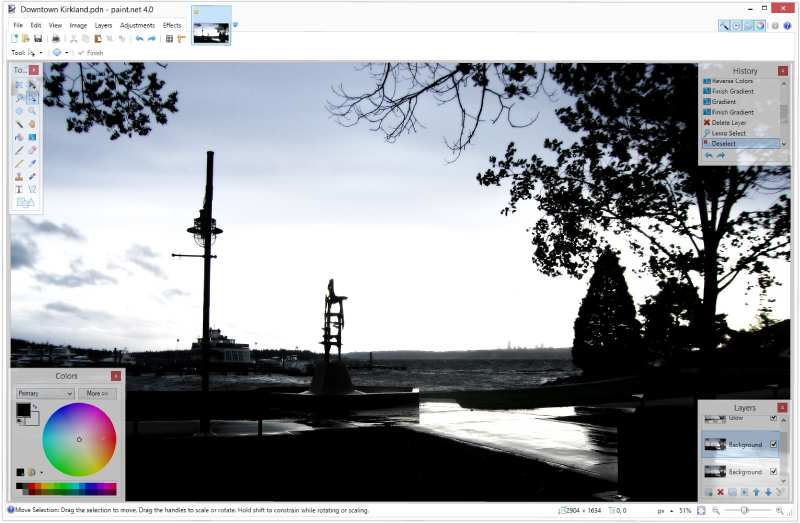
6. Paint.NET
Paint.NET looks like a bizarre hybrid of Microsoft Paint and Adobe Photoshop. It doesn’t quite match Photoshop in terms of features, but its clear and easy-to-use interface has made it a hit with graphic design amateurs.
Paint.NET can be downloaded for free, but is currently only available on Windows.
So there you have it! Even small businesses need professional branding and marketing imagery – so if you can’t yet afford premium software or the services of a marketing agency, these free apps are a great place to start!


