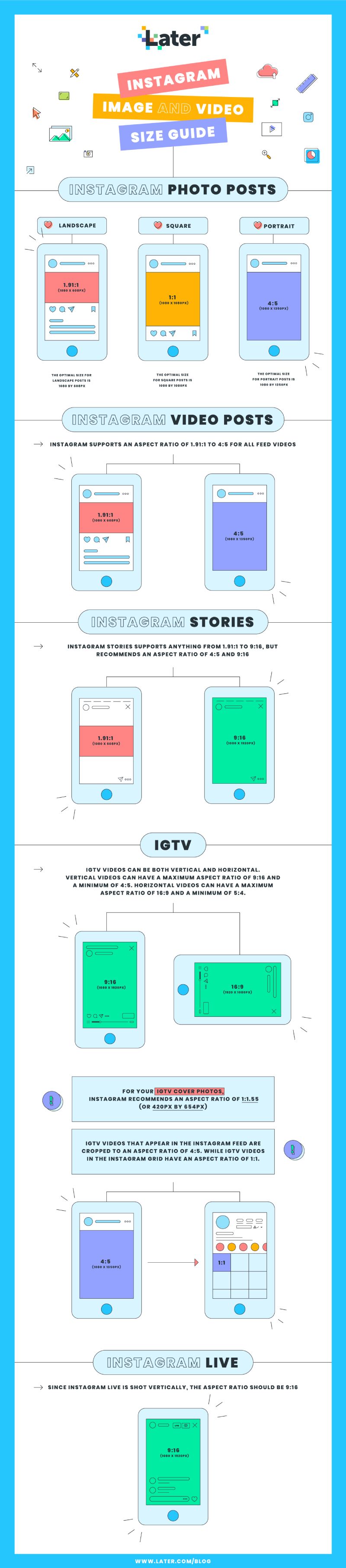As a designer or a digital marketer, you want your Instagram photos to look their best, but figuring out the correct image size isn’t always straightforward. Follow this guide to make sure your images are the correct size and aspect ratio for Instagram.
Correct image sizes for Instagram
In the early days of Instagram, the site simply supported square images. But nowadays they support various image and video types, including square, horizontal, vertical, videos, stories and IGTV. Keeping track of the ideal sizes & proportions for each can be tricky – so let’s go through them one at a time.
1. Square Photos
Correct Ratio: 1:1
Ideal size: 1080 x 1080 pixels
We’ll start with the easiest type of image – the square. It sounds obvious but we’ll say it anyway – a square image should have a height that’s equal to its width. If you upload a rectangular image, part of the picture will be cropped out, so keep all the important stiff near the centre.
As for sizes, it’s always better if your image is a little too big. Instagram automatically shrinks and compresses images in order to make the site load and perform quicker. By uploading a photo that’s slightly too large, you’re making sure that your image retains its quality.
We suggest 1080 x 1080 pixels for a square photo. Instagram will shrink it down to around 600 x 600 pixels for people viewing it on the mobile app, and show a slightly larger version on the desktop website.
2. Horizontal (Landscape) Photos
Ideal Ratio: 1.91:1
Ideal size: 2062 x 1080 pixels
For horizontal photos, Instagram recommends an aspect ratio of 1.91:1 – in other words, an image that is almost twice as wide as it is tall. Unlike with square photos, there is some flexibility with rectangular images, as they do support the popular 16:9 aspect ratio as well – the same ratio used by standard widescreen TVs and most smartphone displays.
Again, we recommend a minimum height (i.e. the shortest side of the image) of 1080px in order to preserve quality.
3. Vertical (Portrait) Photos
Ideal Ratio: 4:5
Ideal size: 1080 x 1350 pixels
You might expect vertical photos to follow the same rules as horizontal photos, just with the numbers swapped around. Unfortunately, this isn’t the case! Vertical photos to should be a little more compact compared to horizontal, with Instagram recommending a 4:5 aspect ratio (so just a little taller than it is wide).
Again, the shortest side of the image should be at least 1080px – which works out to an ideal size of 1080 x 1350px.
4. Square Videos
Correct Ratio: 1:1
Ideal size: 1080 x 1080 pixels
Square videos follow the same rules as square photos – a strict 1:1 aspect ratio and a minimum recommended size of 1080 x 1080 pixels. If you’re filming on your phone, keep your subject near the middle of the picture to avoid it being cropped out.
5. Horizontal (Landscape) Videos
Ideal Ratio: 1.91:1 or 16:9
Ideal size: 2062 x 1080 or 1920 x 1080
As with horizontal photos, Instagram prefers a 1.91:1 aspect ratio but will also allow 16:9. We recommend just sticking with 16:9, as it’s the standard widescreen ratio used by most cameras, smartphones and TVs. 1920 x 1080px is also the resolution used by HD displays.
6. Vertical (Portrait) Videos
Ideal Ratio: 4:5
Ideal size: 1080 x 1350 pixels
Vertical videos are a little trickier, because your phone or camera will most likely film in 16:9, but Instagram prefers vertical videos in 4:5. This means that anything close to the top or bottom of the picture will be cropped.
The ideal resolution is the same as vertical photos – at least 1080 x 1350px.
7. Instagram Stories
Ideal Ratio: Anywhere between 1.91:1 and 9:16
Ideal size: Varies, but should be at least 1080px on its shortest side.
Instagram stories are a lot more flexible than other types of photos or videos. Portrait, landscape and square images/videos are supported, as long at the aspect ratio is between 1.91:1 (a very wide horizontal image) and 9:16 (a tall, vertical image that fills up the screen).
As most people hold their phone vertically and prefer viewing stories in vertical mode, we strongly recommend a 9:16 aspect ratio – this will fill up the screen on most phones. In this case, the resolution would be 1080 x 1920 px.
8. IGTV
Correct Ratio: 9:16 or 16:9
Ideal size: 1080 x 1920 or 1920 x 1080
Last but not least we have IGTV, which no longer just supports vertical videos. Your video must have an aspect ratio of 9:16 (for vertical video) or 16:9 (for horizontal video). This is good news for you, as 16:9 is the standard widescreen ratio and probably your phone’s default setting.
The ideal resolution is 1080 x 1920px if you’re shooting vertically, or 1920 x 1080px if you’re filming horizontally (i.e. standard HD resolution)
Still confused?
Still having trouble getting to grips with ideal Instagram image sizes? Then refer to this handy visual guide, designed by the social media experts at Later.com.
Need help with your digital marketing? Web Design Brampton may be able to help.